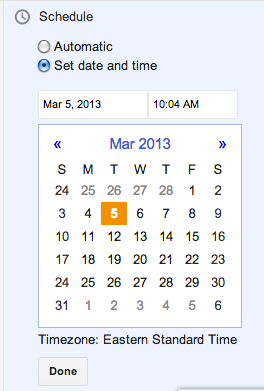From the Overview page, click the orange "New Post"
Enter a "Post Title" in the top box. Remember: it will draw more attention if it's catchy.
The body of your email will go in the box below, and it's like every other text editor you've ever used, but if you're new to the game, here's a quick overview:
Undo and Redo arrows (good if you accidentally delete something important)
F - Font style (not a lot of options, but enough)
T - Text size
B - bold
I - italics
U - underscore
A- text color
highlight color
Link - allows you to send your reader to another website
Photo - allows you to insert a photo into the body of your post
Video - allows you to embed video into the body of your post
Jump Break - allows you to email an excerpt of your post
Justification - left, center, right, full
Numbered list
Bulleted list
Quote marks will indent that line of text
Tx - don't use this.
Spellcheck - do use this.
Go ahead and dazzle the world with a witty post. Start typing and don't look back. Your post is saved periodically, but you can always click the blue Save Now button just to be safe.
Once your post is composed and spell-checked, you're ready to click on the blue Preview icon and see how it looks. After you've made any changes, you're ready to publish it.
On the tan box below your text there is a white box for Labels. This is what internet search engines will use to direct people to your post, so be as specific as you want. Separate each word or phrase with a comma.
On the right sidebar is Post Settings.
Labels are the words or phrases that a search engine use to direct people to your post. If your post is a recipe, you might include: recipe, chicken, southwest, family favorites, etc.
Click Done to save your settings.
Schedule tells Blogger when to publicize your post.
Automatic schedules the post immediately.
Set Date & Time allows you to schedule it in the future.
Be sure to click Done to save your settings.
Permalink is the link to your post. Blogger will automatically use your Post Title, but you can change/shorten this if you want.
Location is an optional setting that lets people know where you are.
Options controls commenting.
Reader Comments are the most important thing here. Decide if you want them or not.
Compose Mode - the option I've chosen lets savvy commenters jazz up their comments. Either option is acceptable.
Line Breaks - either is acceptable.
Click Done.
Gadgets allow you to include advertisements or other click-able things to the bottom of your post. For now, we'll leave it alone.
Are you ready? As soon as your post is ready, click Publish
Woohoooo - you're an official blogger!!
Now, let's add your picture so everyone will know who you are. This is my number one pet peeve of new bloggers - no name or picture ANYWHERE on their home page. But that's not going to be you, is it?
No, it's not. Click Step 5: Add Your Picture