A personal note: If I'm reading, I have a hard time concentrating if a vocal track is playing in the background. Maybe it's a blonde issue, but all those words vie for attention in my brain. It's easier for me to focus on the words if the track is instrumental. That's just me.
Go to www.playlist.com and set up an account. (You have the option of signing in with a Facebook account. As a general rule, I don't do this. It may be ok, but I figure it's one more open door for a hacker.)
Click Create a Playlist and give it a unique name. Search for the songs you want, click the + icon to add it to your playlist.
When your playlist is complete, click EMBED.
You've got some options here and can get as fancy schmancy as you want. Click the options you want, then click the blue Get Code button.
You've got an option to select Blogger. I don't recommend that because you have to give Playlist.com your blogger password. Instead, scroll to the bottom and click Copy
The box will turn black, which means you code is ready to paste.
Go to Layout and click Add a Gadget.
Click HTML/JavaScript.
Title your playlist whatever you like, then put your cursor in the big box, right click and Paste. Click the orange Save button!
Remember that new gadgets are placed at the top of your sidebar, so click and drag to wherever you want. I think playlists are best positioned in the footer, but that's just a personal preference.
After you place your gadget, scroll back up to the top and click the orange Save button!
Congratulations - your blog now has a soundtrack!
I appreciate your comments and feedback - please leave yours below!



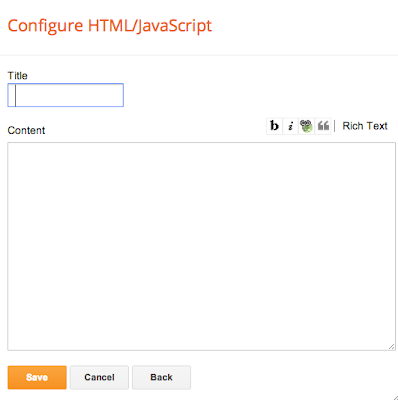
No comments:
Post a Comment
Thanks for the feedback!